Spotify crashes in Linux under Wine

Hello Whiz,
I encountered a problem when I am working Spotify on Linux under wine. I got this error message all of a sudden. I googled to search for a solution then found that some dll is missing, how to fix the missing dll? Do I need to change any setting? Please help me to sort the problem. Thanks in advance.
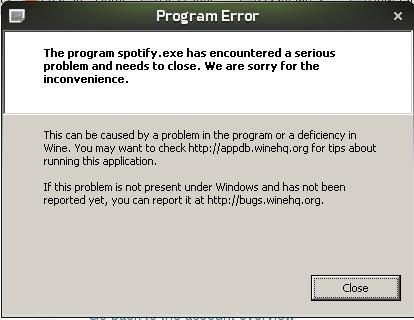
Program Error
The program spotiIy.exe has encountered a serious problem and needs to close. We are sorry for the inconvenience.
This can be caused by a problem in the program or a deficiency in Wine. You may want to check https://appdb.winehq.org/ For tips about running this application.
If this problem is not present under Windows and has not been reported yet, you can report t at http:/fbugs.winehq.org
Close












