Source file not found when installing IBM SPSS Statistics.

Hi fellows
Yesterday I was trying to install the IBM SPSS software for windows from a DVD but I get an error during the installation. The screenshot of the error is attached below:
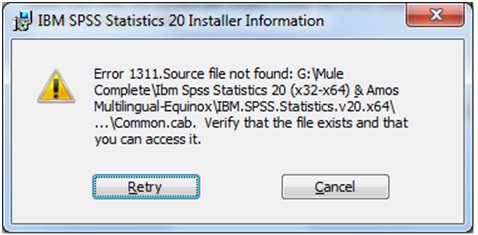
The error states:
Error 1311.Source file not found: G:Mule CompleteIbm Spss Statistics 20 (x32-x64) & Amos Multilingual-EquinoxIBM.SPSS.Statistics.v20. x64…Common.cab. Verify that the file exists and that you can access it.
If anyone has any idea what does this error code 1311 means, please guide me. How can I remove this error message to make a successful installation.
Waiting for your suggestions
Regards












