
I don't know what's really happening but some of my Windows files seem dim. I haven't checked the radio button to show hidden files and folder but there are some folders which seem dim in color. What may have caused this? What should I do in order to fix this? I'm currently using Windows 8.1.
Some of my Windows files are dimmed.

The files are dim because they are read only file and the contents of the files are compressed to save the disk space.
If the dim files are required for you then you can easily un-compress them following below procedure.
1. Right click on the files and bring the cursor to properties and click on properties.
2. In the attributes you will see the Read-only is selected.
3. Click on the advanced and it will open the advanced attribute tab.
4. In this tab, uncheck the box for ‘compress contents to save disk space’
5. Then press ok and check the folder will look proper.
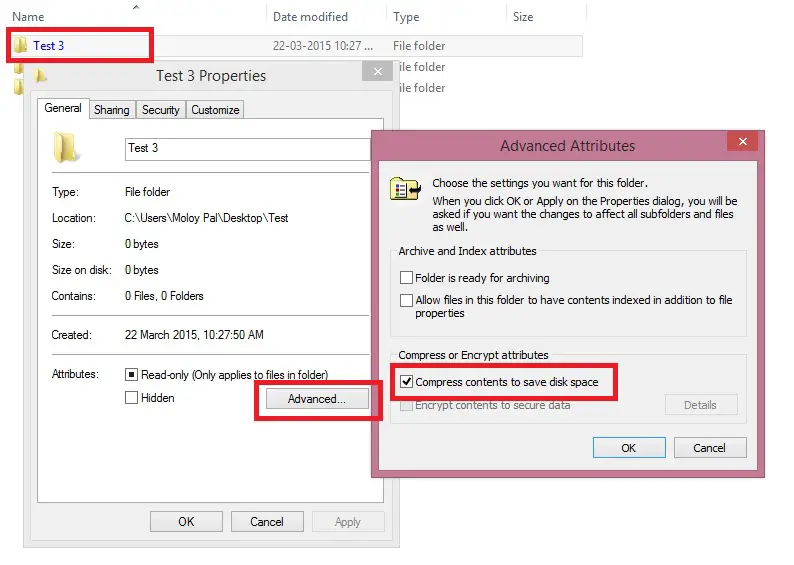 If the dim files are system files in drive C then do not do anything with that. Keep them as it is. If the files are created automatically and you do not have any use of those files then there may be virus attach on your system. Install a very good anti-virus software and scan your system completely.
If the dim files are system files in drive C then do not do anything with that. Keep them as it is. If the files are created automatically and you do not have any use of those files then there may be virus attach on your system. Install a very good anti-virus software and scan your system completely.
Some of my Windows files are dimmed.

There’s actually nothing wrong with your files if some of them are dim or a little bit dark in color. This happens usually when you compress the drive. The system drive, C, by default compresses the files in the root of the drive. Files in other locations are left uncompressed. In Microsoft Windows, you can compress any drive from within the operating system.
Open Windows Explorer then right-click a drive and select “Properties”. At the bottom of the “Properties” dialog, you will find the option “Compress this drive to save disk space”. When you check this option, Microsoft Windows will begin compressing the entire drive. When the compression process is complete, you will see your files appear dim and some may appear in a different color.
Personally, I don’t recommend compressing an entire drive. In a compressed drive, copying files will take a bit longer to finish. You might also encounter installation problems when you compress drive C because some programs don’t support compressed drives.




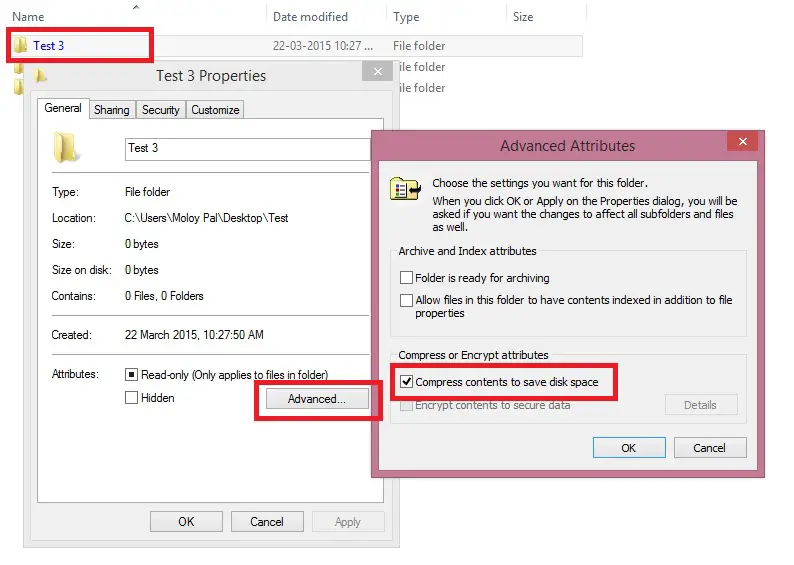 If the dim files are system files in drive C then do not do anything with that. Keep them as it is. If the files are created automatically and you do not have any use of those files then there may be virus attach on your system. Install a very good anti-virus software and scan your system completely.
If the dim files are system files in drive C then do not do anything with that. Keep them as it is. If the files are created automatically and you do not have any use of those files then there may be virus attach on your system. Install a very good anti-virus software and scan your system completely.








