Solution For The YouTube Says Error Loading Problem

I want to fix the problem that is preventing me from playing any videos on YouTube that keeps saying YouTube says error loading. Guys please help me with this.
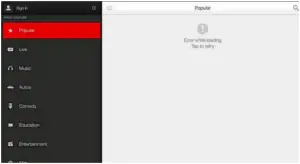


I want to fix the problem that is preventing me from playing any videos on YouTube that keeps saying YouTube says error loading. Guys please help me with this.
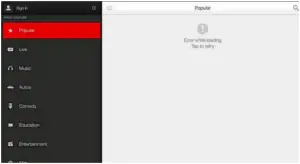


First try clearing the cache on your device, if you are using a phone then go to settings and then apps and find YouTube and clear the cache. If you are using a web browser then clear the cache by going into the browser settings and then clearing the cache and cookies.
The other reason for this error is your router or problems with it’s software. To test that try playing videos on the app while using hotspot from a device. If it works then the problem is because of your router. Try restarting or resetting your router. If the problem still persists then you need to update your router’s firmware to fix the problem.


If that happens when you try to watch a video on YouTube, make sure you have Flash Player installed on your computer. YouTube makes use of the Flash Player to play videos on the web browser. If you don’t have this component installed on your computer, you will not be able to play any videos on any video streaming websites not just YouTube.
Visit Adobe Flash Player Download to get the latest Flash Player. The latest version of Adobe Flash Player at the moment supports Windows XP, Windows Vista, Windows 7, Windows 8.x, and Windows 10 both 32-bit and 64-bit. This link will download the web installer. When downloading from this location, you need to be connected to the internet during the entire installation process.
If you want to download the offline or standalone installer, go to Flash Player Installation Problems then go to the bottom of the page. You will find the installer under “Still having problems?” section. If installing Flash Player didn’t fix the problem, try updating your web browser to the latest version or use a different browser.
