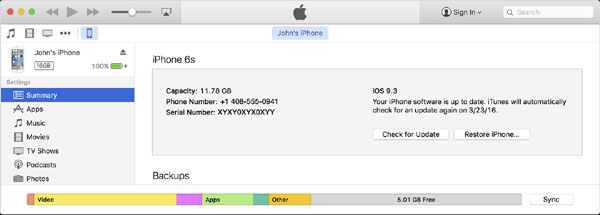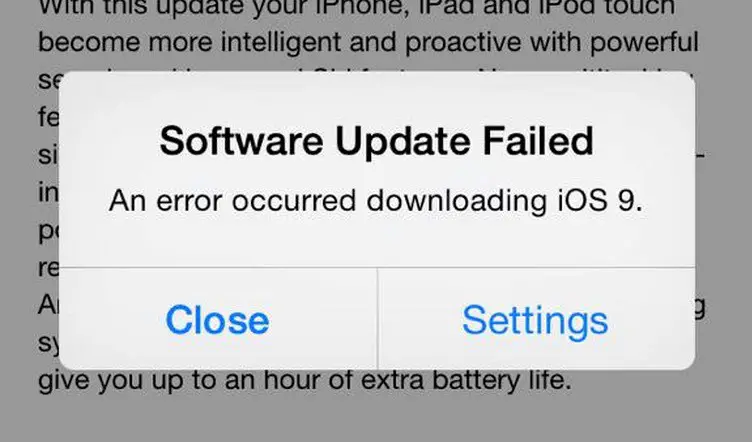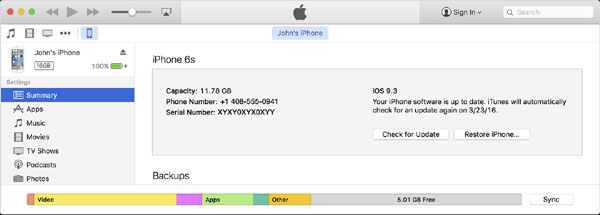Asked By
Wayne S Tam
35 points
N/A
Posted on - 03/31/2016

Hi experts,
I am trying to update my Software to iOS 9 but it shows failed error saying “An error occurred downloading iOS 9. How can I fix this software update error while I have tried now need assistance urgently? Looking forward your help. Thanks!
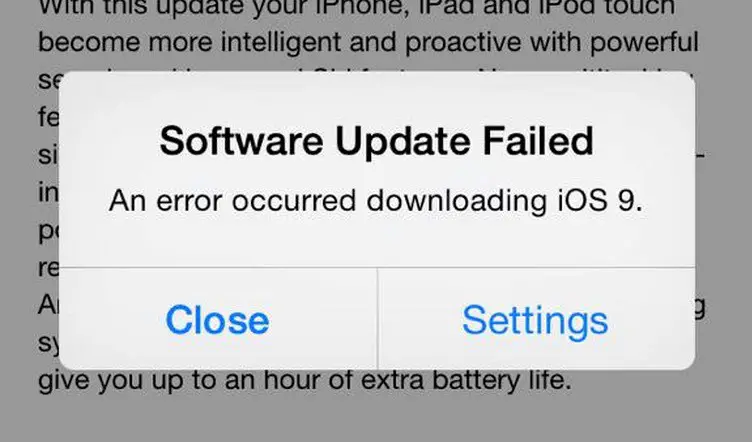
Software Update Failed
An error occurred downloading iOS 9.
Software Update Failed An error occurred downloading iOS 9

First, since you are updating the operating system on your mobile device, make sure you have a good signal reception. Having a good signal or strong signal is essential when updating the mobile operating system because though you are using the internet on your phone to update your device, the internet still relies on the intensity or stability of the signal received by your phone.
If you have a weak signal, you might get disconnected while in the middle of the update and that’s not good. Also, make sure your battery is full when making an update on your device because if you have a low battery and you tried updating, in case the phone died while it is being updated, the worst thing that can happen is that your phone will not be able to start again.
I’ve seen it happen on my friend’s handset. They didn’t notice the phone died when they update it. And when they put on the charger to recharge it, it no longer opens. They had to bring it to a repair shop to fix it. Another way of updating your device is by using iTunes. Before doing the update, make sure iTunes is up-to-date.
If unsure, download the latest version from Download iTunes Latest. You need to update iTunes to avoid any issues while updating your iOS. Once iTunes is updated, connect your device to your computer then start iTunes on your PC. Select your device. Select Summary and then click “Check for Update”. After that, click Download and Update.