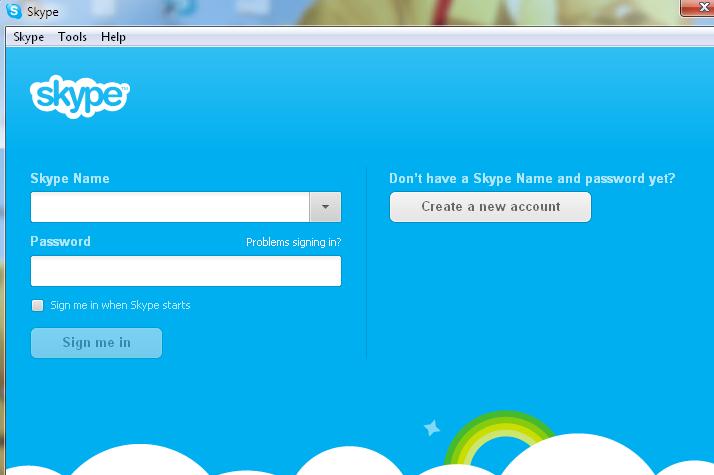Skype slowing down my pc-what to do?

Hello,
I use Skype on regular basis and so far it was working properly. Recently it has been showing some problems. Each time I turn it on It froze's my pc and shows no sign of recovering.
Then in the task manager I can see the message "not responding". When I close it and restart it again does the same again.
Please help me getting rid of this problem.
Dixon Chapman