Skype Error 1603 during installation

Hi Folks,
At the time of updating Skype, I sometimes receive error 1603. Because of the previous uninstall of Skype this error occurs when the PluginManager.msi file is not found in the system.
Microsoft bought Skype recently, and it is a service of an immediate messaging, which supports to calls to landline and mobiles for a fraction of the price of a normal phone call across the globe. Are they going to improve it or are they going to ruin it. We shall see.
Thanks
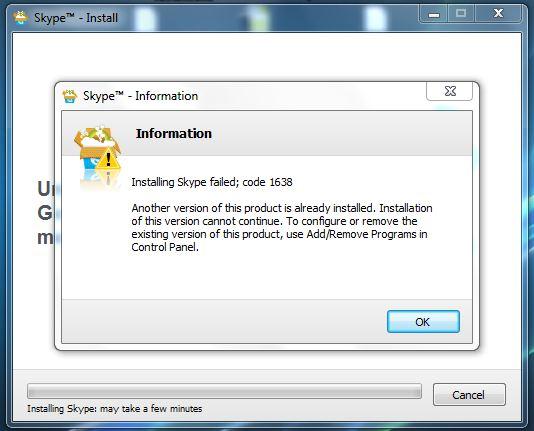
Skype™ – Information












