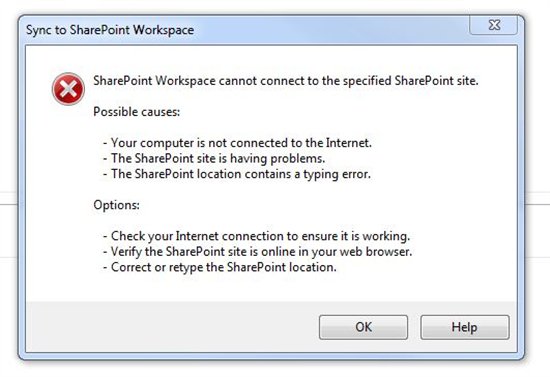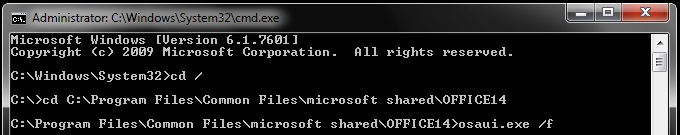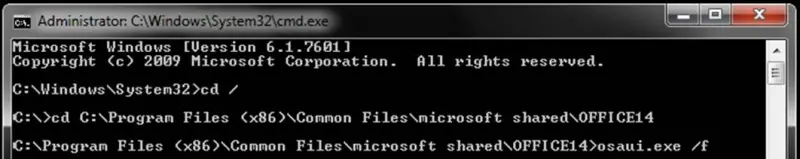Hi Friends,
When my laptop resumes from sleep or hibernation mode I am unable to connect to my SharePoint site via Sharepoint 2010.Everytime I have to reboot the system to resolve the issue.It tried the following steps but all in vain
Opened SharePoint Workspace Launchbar > Right Clicked on synched website and clicked delete> Opened the browser,connected to sharepoint site and resynched again.
However while trying the above mentioned steps I get the error as shown below:
SharePoint Workspace cannot connect to specified Sharepoint site.
Possible Causes:
-Your computer is not connected to the Internet.
-The SharePoint site is having problems.
-The SharePoint location contains a typing error.
Options:
– Check your Internet connection to ensure it is working.
– Verify the SharePoint site is online in your web browser.
– Correct or retype the SharePoint location
This is pretty strange as I am able to connect to internet without any issues and the SharePoint site is definitely up.
SharePoint Workspace cannot connect to specified sharepoint site

You basically encounter this error because you cannot connect to Sharepoint site, and you cannot connect because of some reason like the site might not using SSL connection and your Sharepoint using SSL connection.
If site using SSL connection, the data is encrypted, but if not it sends data only in clear text.
By default the Sharepoint use SSL connection to encrypt data and that is part of their security. To resolve this issue, the administrator must configure and set up SSL connection to the site. Alternative solution for this is, since the site is using only clear text, you need to set your Sharepoint data to clear text also. To do that, you need to edit some values to the registry.
Please follow these steps.
-
Locate this to your registry HKEY_CURRENT_USERSoftwareMicrosoftOffice14.0CommonInternet.
-
Right click Internet or right click at the right pane, then click new, then click DWORD (32-bit) Value then enter BasicAuthLevel for value.
-
Double click the created value then change data value from 0 to 2.
The username and password submitted will not use SSL connection and that means it will use clear text and not encrypted text.
Good luck.
SharePoint Workspace cannot connect to specified sharepoint site

If the computer is not provisioned or lost its subscription account, this error may appear. Therefore, the Microsoft Office product must be reset by doing the following:
1. Click Start, type "cmd" and then press Enter.
2. At the command prompt, type one of the following commands then press Enter:
A. If you are using 32-bit version of Windows and Office or 64-bit version of Windows and Office, this is the command:
cd /
cd C:Program FilesCommon FilesMicrosoft SharedOFFICE14
osaui.exe /f
B. If you are using 64-bit version of Windows and 32-bit version of Office, this is the command:
cd /
cd C:Program Files (x86)Common FilesMicrosoft SharedOFFICE14
osaui.exe /f
Restart your computer and see if the error is resolved.