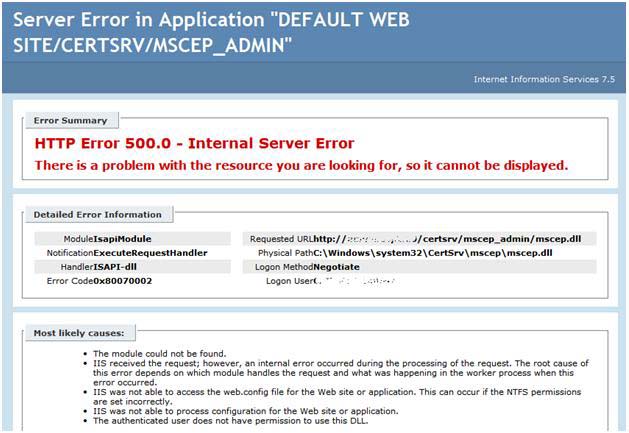Server Error 500.0 with Error Code 0x80070002

I am getting “HTTP Error 500.0 – Internal Server Error” after I completely install Network Device Enrollment Service to a Simple Certificate Enrollment Protocol or SCEP with my 64-Bit Windows Server 2003 R2 Enterprise Edition Service Pack 2.
The error is occurring when under AD Certificate Services.
The error is also showing an error code 0x80070002 and some possible cause of it.
How can I fix this?