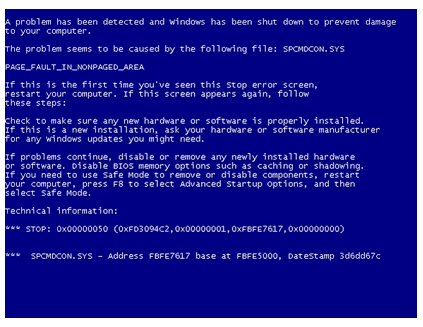Hello, I have installed Dvd rom on my computer after that restart pc and display blue screen. I can’t access my pc as safe mode .I tried to format pc using USB but It is not worked, black screen is shown with underscore. I tried using CHKDSK /R on safe mode but it is just asked me to Yes or No to start one after restarting. Please help, How to recover? Thank You
Screen Showing Blue after windows logo

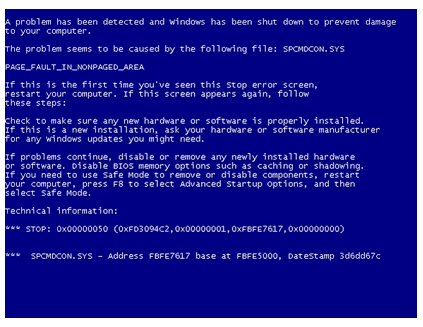
Hello Jimmy!
Blue Screen of Death (BSOD) is one of the worst problem that arises after installing any software or device. Before doing such changes or troubleshooting, first you have to put back your system in good working condition/state. You need to initiate system restore.
1. Turn off your PC. Unplug the power cord.
2. Restart your computer and insert your Windows Operating System Installation CD.
3. Press any key to boot in to DVD Rom and select “Recovery Mode.”
4. Follow the instructions, select the “Time Zone.”
5. Select in “Repair Your Computer.”
6. Left click on your Operating System from the options. Select "Load Drivers," and then select "Next."
7. Select "System Restore" from recovery tools.
8. Select a restore point in the next screen, and then click the "Next" button. Each restore point is dated, so select a date when the computer was functioning normally.
9. Select “Finish” button to start/initiate your system restore.
10. Select "Restart" option to finalize the system restore.
11. After successful reboot in your system, try to install again the DVD Rom and check if this will resolve your issue.
If the process above will not work check if your power supply can withstand the DVD Rom power consumption if not the Power supply needs upgrading or better get from 350W power supply to 450W power supply.