
There are 3 (three) CSV format available at save in Excel Options of MS Excel 2007. Please see the attached picture.
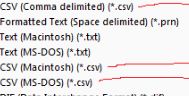
My question is which one should I use to save the excel file in CSV format?
Saving in csv format of MS Excel 2007

Hello Larry.
If you are going to use the CSV file for a Mac then you should definitely select "CSV (Macintosh)". For Windows use, you can choose either "CSV (Comma delimited)" or "CSV (MS-DOS)". There is some debate among Excel users on what the difference between comma delimited and MS-DOS is.
Most agree that either format works fine on Windows. Tests also show that choosing either one produced byte-for-byte identical files. The similarity, however, is there only when common ASCII characters (such as the English alphabet, numbers, common punctuations and symbols, etc.) are used. Some special ASCII characters (such as foreign letters) can result to some differences that are not easy to spot. Therefore, I recommend you just use "CSV (Comma delimited)" every time you need to save as CSV.
Saving in csv format of MS Excel 2007

You’re right. There are three CSV formats you can choose when saving in Microsoft Office Excel. But regarding whichever you select when saving the file, the difference would be with special characters. If your file contains special characters in text fields like an accented foreign language character, if you select “CSV (Comma delimited) (*.csv)”, those fields will be encoded using the Windows-1252 code page.
The “CSV (MS-DOS) (*.csv)” option uses code page 437 which maps characters used in old pre-Windows computers. The “CSV (Macintosh) (*.csv)” option should also convert the Windows CR/LF to the Mac CR standard. But whichever you select to save in CSV format, your file will still be saved in plain text.













