Samsung Certificate Error While Installing Ovi Store

Hello all,
I am new to mobile customization and installation of applications in symbian s60 devices. I attempted to use hello-osx, I signed this application with opda 27 capability certificate. And installed it into my mobile.
Then i tried installing nokia ovi suits but still I am getting error certificate not valid error. Error is same like this error but on my Samsung i8910.
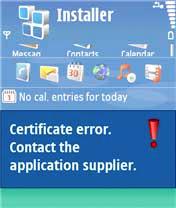
Installer
Certificate error.
Contact the application supplier.
I have already installed some more applications without any problem, but I am having issues in this only. If you have some other latest version of this application, please share its link with me. It will be a great help.
My current firmware is this one : samsung-i8910 omnia hd-firmware-xxil5_xeuil3-generic
Thanks.












