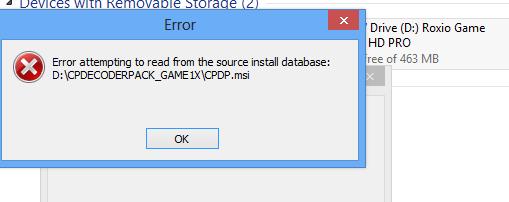Hi tech gamers,
I am gamer too , like to play games a lot. When I am trying to install the Roxio game I got stuck up with an error message. I am not a technical person finding hard to track problem. The setup failed in the intial stage, like I didn’t selected the language. What I have to do now to install the game? Your help would be great.
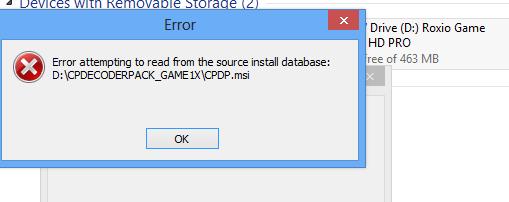
Error attempting to read from the source install database:
D:CPDECODERPACK_GAME1XCPDP.msi
Answered By
points
N/A
#178642
Roxio game error attempting to read from the source install database

This issue is happening because of file searching during the installation. If you’re trying to install the software from disc, this sort of error is quite possible because data reading speed from disc is limited and the installation can’t get all the data at the same time when it wishes.
So, create any folder inside your PC, for example, on your desktop. Right-click on a blank space >> “New” >> Folder.
Now, right-click the disc drive and select “Copy”. Then, paste it inside the folder you created on your desktop.
Then, when the copy is completed, open the folder and run “Setup.exe”. Don’t forget to start the file by right-clicking and selecting “Run as administrator”.
Your game setup will run smoothly.
Roxio game error attempting to read from the source install database

If you are referring to “Roxio Game Capture HD Pro” software, check the system requirements before installing and make sure your computer meets those requirements. You will encounter different problems when your machine falls short on those requirements.
The Roxio Game Capture HD Pro supports Windows XP Service Pack 2 (64-bit only), Windows XP Service Pack 3 (32-bit only), Windows Vista Service Pack 2, Windows 7, Windows 8.x, and Windows 10.
It requires 1.8 GHz Intel Core 2 Duo or equivalent AMD Athlon X2 64 or faster processor, 2 GB RAM, Microsoft DirectX 9.0c-compatible video card, sound card, 2 GB free space, and one (1) available USB 2.0 port. Windows Media Player 11 or higher is required for media playback and Microsoft Internet Explorer 7 or higher for browser support.
For more information, go to Roxio Game Capture HD Pro System Requirements. It is also available for download on FileHippo: Roxio Game Capture HD Pro. Make sure you have an administrator account when installing the program.