Remote Desktop Connection was unable to connect to the remote computer

I sometimes use Remote Desktop Connection to connect to a remote database and save time. But last time, it showed this error message.
How can I know for sure what caused this?
I remember reading online that a firewall or port might be part of the problem. I’m not sure but either opening or closing a port named 3389 could resolve this issue. Would it be safe if I meddled with that port?
What’s the worst case scenario?
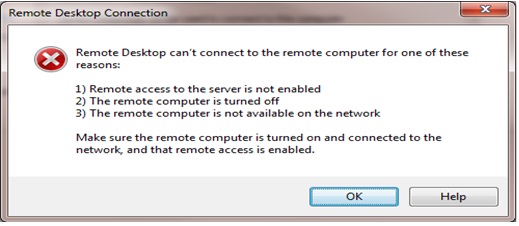
Remote Desktop Connection
Remote Desktop cant connect to the remote computer for one of these reasons:
1) Remote access to the server is not enabled
2) The remote computer is turned off
3) The remote computer is not available on the network
Make sure the remote computer is turned on and connected to the network, and that remote access is enabled.
OK Help












