Randomly got an error while using Time Machine software for Mac

Hi,
I was using Time Machine software to backup files in my Mac machine.
One time, I got this error message (see below) when I started to do backups.
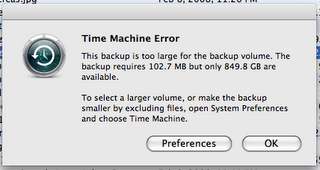
Time Machine Error
This backup is too large for the backup volume. The backup requires 102.7 MB, but only 849.8 GB are available.
To select a larger volume, or make the backup smaller by excluding files, open System Preferences and choose Time Machine.
I knew I had enough space for the backup. I deleted some more files to get enough space but when I tried doing backups again, I still got the same error. I didn’t know what to do next.
Any advice how to fix the problem?
Thank you in advance!












