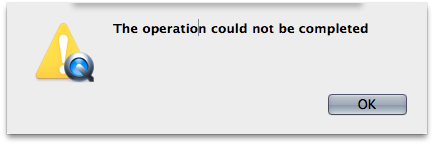Hello experts,
Recently I did the Quick time player installation in the system. The installation went perfect without any problem. For your information, I have Windows 8 operating system 64-bit and Lion 10.7 version. I get this error often whenever I try to perform some operation. Please help me to fix the error message. Your help is great. Thanks
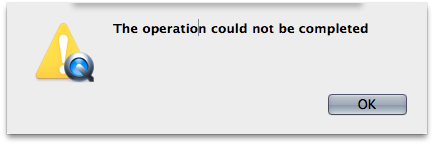
The operation could not be completed.
Answered By
points
N/A
#191335
Quick time player The operation could not be completed

Hello,
It looks like you’re trying to save the QuickTime file with wrong resolution. This is the main cause of this issue.
Try changing the video resolution to different sizes, for example, 720p or 360p. Then, try to save the file.
Also, download and install the latest QuickTime because it will definitely come with various bugs fixed and more improvements to work in such problematic condition. Download QuickTime.
Your problem should have solved.
Quick time player The operation could not be completed

If you have Microsoft Windows 8 and you installed QuickTime Player, I’m not sure if your operating system is supported. The latest QuickTime Player for Microsoft Windows is QuickTime 7.7.9 and it supports Windows Vista and Windows 7 only. Windows XP is obviously not supported but I’m not sure if it’ll work on Windows 8.x or newer.
If the program installed but it doesn’t work, it means the operating system is not supported. The latest QuickTime at the moment is QuickTime X but it is now exclusive for OS X. Apple stopped supporting Microsoft Windows in 2016 so that means QuickTime 7.7.9 is the latest and last version to support the Microsoft Windows operating system.
QuickTime X is currently available on OS X 10.6 Snow Leopard and higher. Since you have OS X 10.7 Lion, you don’t need to install QuickTime because it is already part of the operating system. To open QuickTime, go to your “Applications” folder and open QuickTime. You may also see QuickTime Player 7 there but it is a different program. Apple doesn’t provide a separate download for QuickTime X.
If QuickTime doesn’t work on your Mac, I guess you need to reinstall your operating system to get QuickTime X back.