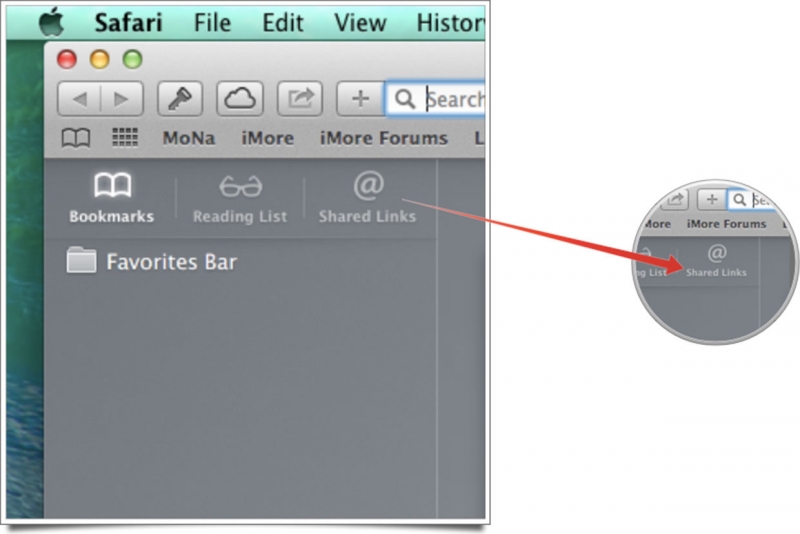Pull data from twitter for Safari option

I have recently upgraded to OS X Mavericks, many of its features have been updated, as I notice. I am a frequent user of the Safari option. How can I possibly pull data from Twitter using the Shared Links feature of the updated version? Is it possible to access all links attached by my friends?