Problems occurred Launching JUnit Tests
Asked By
0 points
N/A
Posted on - 10/31/2013

Hello,
I am using Ubuntu Operating System and installed JUnit Tests on my computer but I got an error message on the screen when I tried to launch this program. The error shows that the configuration does not exist. How can I avoid this problem as soon as possible? Can I fix this issue? Thanks in advance.
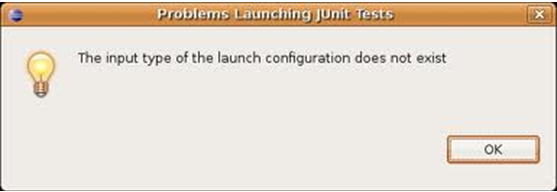
Problems Launching JUnit Tests
The input type of the launch configuration does not exist.












