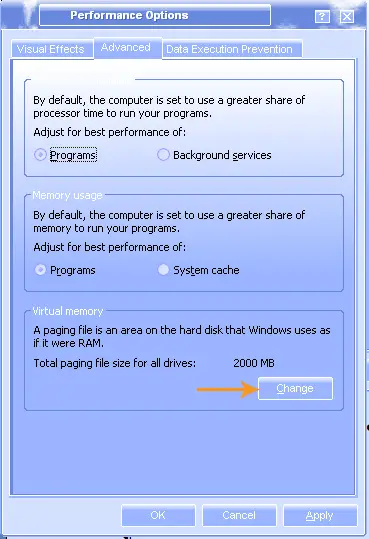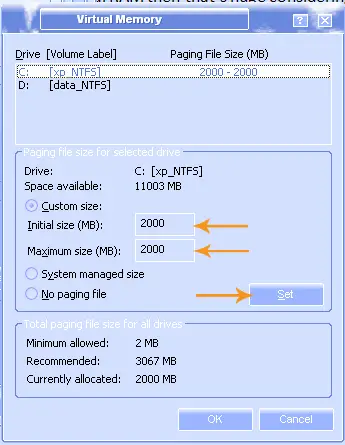Problem with Photoshop “out of memory”

I have a problem with my Portable Photoshop CS4 install in my computer. I am using Intel Core2 Duo CPU, with 2gb memory running Microsoft Windows XP Professional Version 2002, Service Pack 2. I've been using my Portable Photoshop for quite a while and I never encounter a problem. But since last week, it gives me and error "Out of memory RAM". I set the cache setting into its maximum level but same error I got.