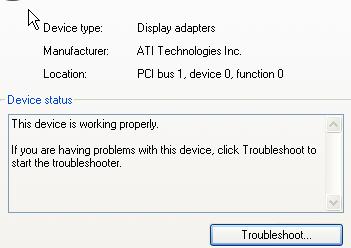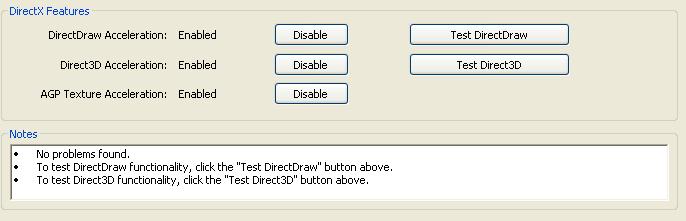Problem with my Video graphic accelerator

Hi
I bought a PC with Asus motherboard which has also a built-in VGA and Sound card. It's been two years already since i been using the built VGA. then one day suddenly my PC got a black screen.
Thinking it was just some virus infected my pc i reformat and install the important drivers like the VgA, chipset, sound, and others. Then after finish installing everything and restart my PC and when i check my screen i notice that my VGA driver wasn't correctly installed because my screen is still too much lag. So i decided to install the driver for VGA but i got some message
Previous Drivers Found
Previous nForce Ethernet drivers have been detected. To ensure proper installation of the new drivers, it is necessary to uninstall the current drivers. After the system restarts, the installation of the new nForce drivers will begin automatically. Please save any data and exit any programs before continuing.
Click Yes to uninstall or No to exit Setup.
Yes No
Does this mean i have installed right?
So anyone can suggest what wrong with my VGA is it the device or the driver..