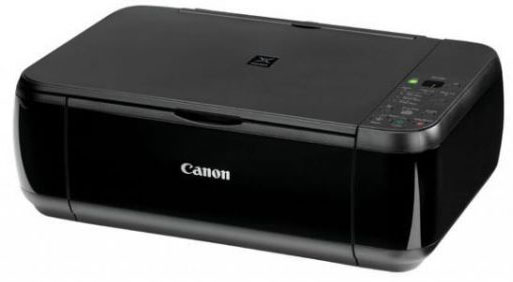Printing error stuck up my prints.

I was printing some documents, it was already in the process while the printer error incur as shown in the screenshot below:
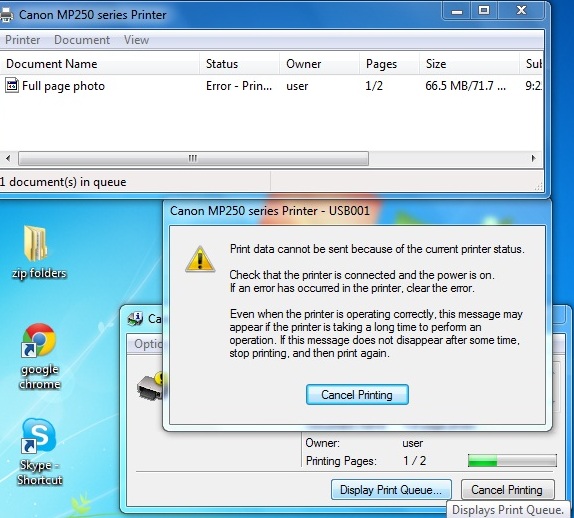
Canon MP250 series Printer – USB001
Print data cannot be sent because of the current printer status.
Check that the printer is connected and the power is on.
If an error has occurred in the printer, clear the error.
Even when the printer is operating correctly, this message may appear if the printer is taking a long time to perform an operation.
If this message does not disappear after some time, stop printing , and then print again.
Cancel Printing
A message pop out give me the choice to cancel my printing. I hit the cancel printing, but it’s not working it get stock. I was worried ‘bout my printer It might be broke or else. I wait for a couple of minute and those window of errors disappears, and the paper jam on my printer outs..
How could I prevent my printer from such error like this? My printer is cannon MP250, and I’m using windows 7.