Winrar extracting error, cannot access the file?

I downloaded a zip file from my email containing bulk of pictures jpg pictures to be exactly.
When I tried to extract the pix, somewhat message appears saying that it cannot open the file because it was in use.
How could it be in use, if I was just extracting it from being zip?
Here’s the message I got from extracting those files.
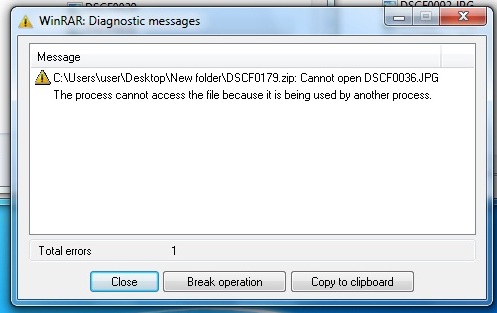
WinRAR: Diagnostics messages
Message
" " cannot open <filename>
The process cannot access the file because it is being used by another process.
I saved it in clipboard and when I tried to open it cannot be found.












