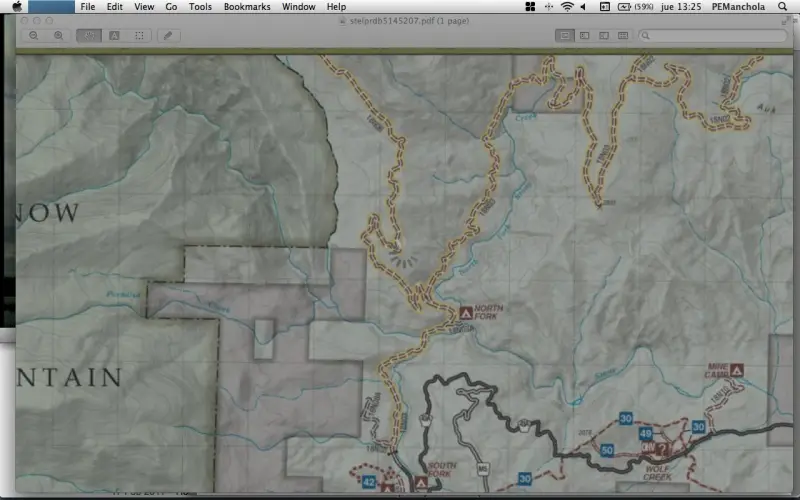Preview application freezes on Mac OS X Lion

The application Preview is freezing on my iMac running Mac OS X Lion. I have two documents open, and when I try to open another document, the Preview menu bar turns dark, the documents that I already have open appear darker, and there is a spinning, gray wheel in the middle of my screen.
The third document does not open and I cannot choose any of the menu items. When I press Command-Q to quit, nothing happens; the spinning wheel continues to spin. I can switch to another application, and when I come back to Preview, it looks the same. I can switch to Finder and choose Force Quit from the Apple menu, and then it will quit. How do I fix Preview so this doesn’t happen again?