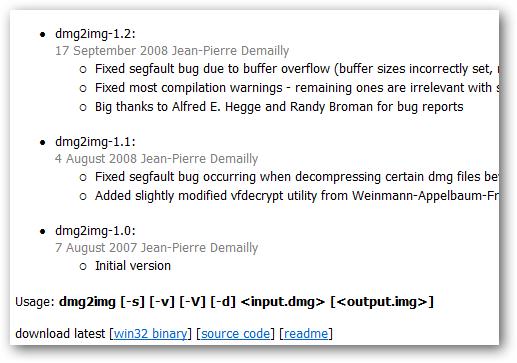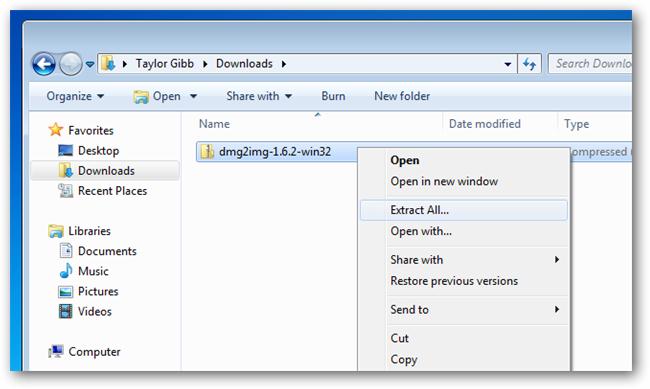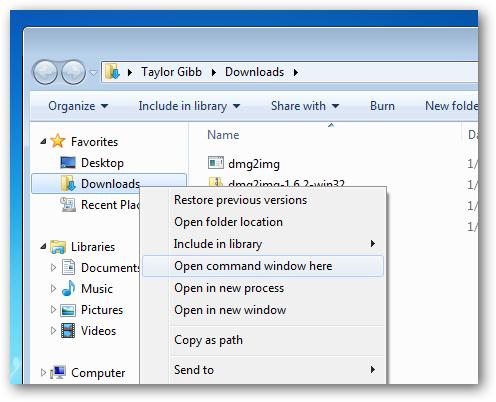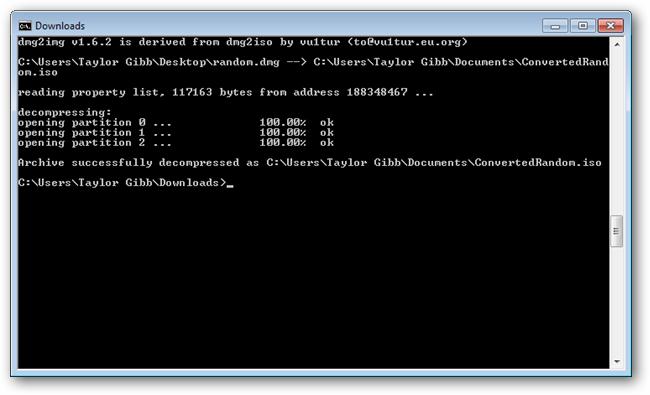Opening DMG format in Windows 7

I have a few questions about DMG and Documents To Go. I have some Mac file in DMG format but I want to open them in Windows 7. What's the best way to convert or open these files? please recommend a very good free software. Thanks a lot.