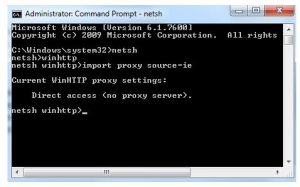Hello, notify the various other solutions for windows update client failed to detect with error 0x80072ee2 also mentioned for the same in brief as well with its steps one after the other for the guidance too and thanks a lot
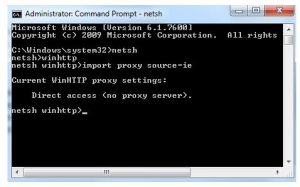
Notify Windows Update Client Failed To Detect With Error 0x80072ee2 In Steps.

Hey, the steps for the windows update client failed to detect with error 0x80072ee2 are as follows:
- Go to start > run > type inetcp.col
- Now switch for the advance tab section
- Next reset the internet setting as well
- Now confirm the operations to reset it
- Now close the same and finish the process
- Next can uncheck the third party extensions too
- Apply all the settings and close it
- Close the browser and open again to get all effects and it’s solved.
Notify Windows Update Client Failed To Detect With Error 0x80072ee2 In Steps.

You may receive error code “0x80072ee2” when downloading a Windows Update. If ever you encounter this error when downloading a particular Windows Update, it indicates that something is blocking the update service on Windows and preventing it from connecting to the Microsoft server. Error code “0x80072ee2” means ERROR_INTERNET_TIMEOUT.
Together with this error, you may also receive the message “Windows could not search for new updates” or “Windows Update encountered an unknown error”. To troubleshoot the problem, first, restart the computer then make sure your internet connection is working after booting. If your computer is connected to a router, try restarting the router.
If the router has a power button, press it to turn it off then unplug it from the power for about ten to twenty seconds (10 – 20). Press any button on the router to drain any leftover power or to power cycle. After this, plug the router back to the power and turn it on. If this doesn’t work, try using the Windows Update Troubleshooter.
For Windows 8.x and Windows 10, this tool is built-in but for Windows 7, it has to be downloaded but unfortunately Microsoft already removed the download for this tool. Anyway, you can just use their online troubleshooter: Fix Windows Update errors.