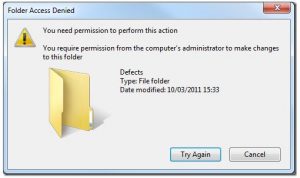Recover From Error Windows Server 2012 File Permissions Access Denied In Windows 8.
Asked By
10 points
N/A
Posted on - 03/31/2017

I have successfully installed Windows Server 2012 in my computer with Windows 8 installation. But now an error occurs whenever I try to access a folder in D drive with shared permission. The error is windows server 2012 file permissions access denied. Can someone help me understand the reason behind this error?