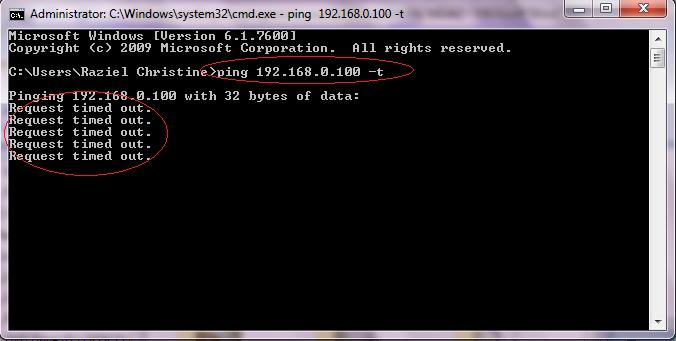Unrecoverable Network Error on Windows XP

Guys I need to know what that error all about. I am in the middle of online conversation when suddenly the connection was timed out and the screen with an error message came out! I restart the computer to think that the error will not exist but when I started to browse the internet the error message came out again!
I use a broadband modem as my internet connection. What would be the possible problem with this one? Can you state the error of this problem and maybe you have an idea how to fix this one. Post your answers here thanks!
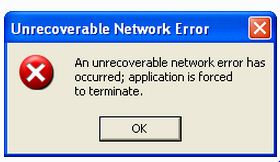
Unrecoverable Network Error
An unrecoverable network error has
occurred; application is forced
to terminate.
OK