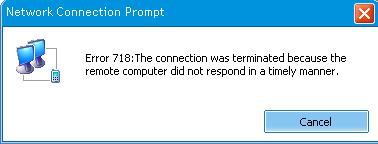Asked By
Eloise
0 points
N/A
Posted on - 09/24/2011

I have a USB modem locked to Globe Broadband Internet service provider. It is a post paid plan with a speed of up to 2mbps. The problem is not the speed but the reconnection issue. Most of the time logging to my ISP I cannot connect to the server because the service refuse my connection at random.
The system says the remote computer did not respond in a timely manner. Sometimes works but most of the time doesn’t work.
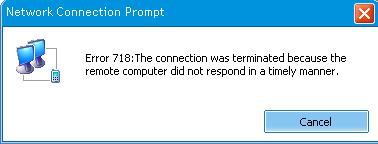
Error 718: The connection was terminated because the remote computer did not respond in a timely manner.
Answered By
Nazmi
0 points
N/A
#102443
My Internet service provider refusing my connection

We have used a broadband connection of Internet provided by an ISP.The connection has still problem that I have bought a Internet modem recently.We have purchased a lancard for the broadband Internet access.From the hub untight wire fallen into unconnected the broadband Internet.Despite in the icon there was found a red cross sign like this "x" always.We cannot get the Internet.There has been a need of Mac and IP number has given by the ISP.If the number was deleted the Internet has stopped.Further more you should use the modem accessing of Internet.
My Internet service provider refusing my connection

The problem with this error message is when the modem driver is not installed, corrupted or a faulty software.
The modem driver could be outdated and not this cause incompatibility issue with the OS you're using.
Expect this error message if you miss to install the drive of the modem from Globe broadband. The Internet modem you have should be Internet ready, has no problem with provisioning and the client should allow you to use the Internet. Or else, call them to activate the modem.
* Unplugged and re-plugged the modem
* Username and Password should be correct to authenticate in their server
* Restart the computer and expect no error messages after
* If still persist, update the modem driver by using the CD provided by your ISP
* Tried using different computer for incompatibility issue