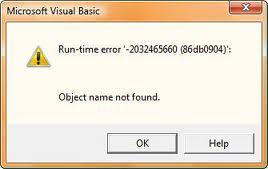MS Visual Basic Runtime Error

I am new in using Microsoft Visual Basic for a school project.
After minutes of coding I suddenly encountered this error message “Run-timer error ‘-2032465660 (86db0904)’: Object name not found.” upon compiling my project.
I really cannot trace where the error occurred. I hope anyone can help me fix this dilemma of mine.