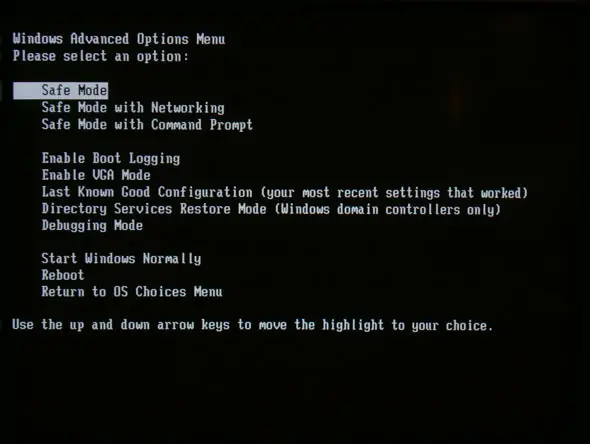Microsoft Windows XP log on problem

My computer software got corrupted by unknown viruses, so I tried using system restore tools but when it boots the Log On windows appeared which is not usually appears every time I open my pc.

Worst, I don't know what's the password is. I have many important file in there so I really need to open it.
Is there a way to open it?