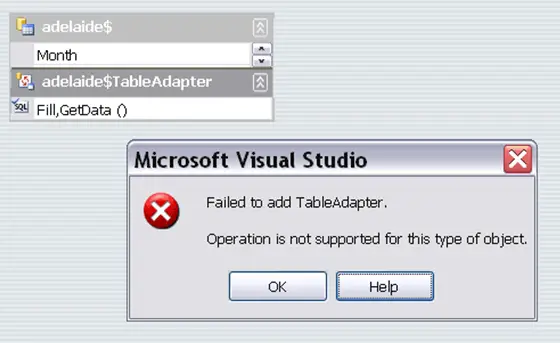While working in Microsoft Visual Studio, I get an error message like giving in the screenshot. Can anyone solve the issue please?
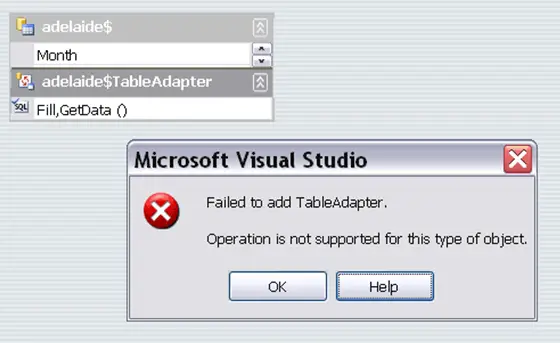
“Microsoft Visual Studio
Failed to add TableAdapter
Operation is not supported for this type of object”
Microsoft Visual Studio Failed to add TableAdapter

Hi EarlLShryock,
I'm not sure if this will work but you can give this a try. Make backup for your project and then delete all your connections from your Data Connections Toolbar then Retrieve Table adapter creation. If this process won't work try to check your connection to your database or delete the connection and made new one then if the connection works then you can now build your DataSet and AddTableAdapter. I hope this helps. Thanks.
Microsoft Visual Studio Failed to add TableAdapter

Hello Earl
You can try opening this file in XML schema editor. To do this right click on your xsd file and click on open with XML schema editor, from there you would be able to enter tables.
Or You can try to play with the font settings in this. Generally this error can be caused with simple font problems. Try that also by getting all the fonts into this. You can try to choose font manually in this.
This may solve your problem.
Thanks
Bennie