Microsoft Visual Studio Express 2012 error

Dear All,
I’m using solid works 2013 at the moment and want to develop some add-one using c#, and I download Enterprise PDM Project templates for Visual Studio.zip(for VS 2010), but it doesn’t work, I get this error message. You have to provide some resolution. Thanks.
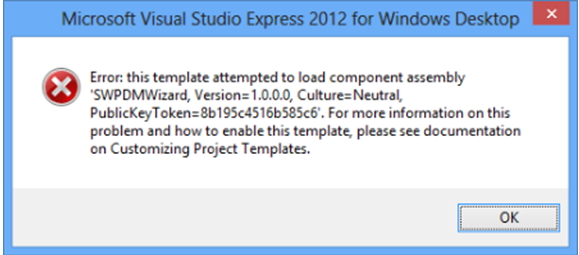
Microsoft Visual Studio Express 2012 for Windows Desktop
Error: this template attached to load component assembly
‘SWPDMWizard, Version= 1.0.0.0, Culture=Neutral,
PublicKeyToken=8b195c4516b585c6’. For more information on this problem and how to enable this template, please see documentation on Customizing Project Templates.












