Microsoft Office 365 (Office 2013) and QuickBooks

Hi Experts,
It is all about Microsoft Office 365 (Office 2013) and QuickBooks. The common features are given below:
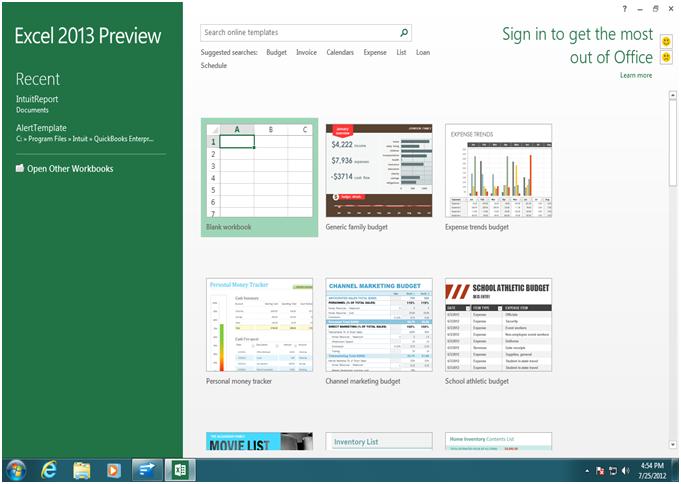
In light of the above mentioned theme let me know that QuickBooks is able to work with Office 2013.
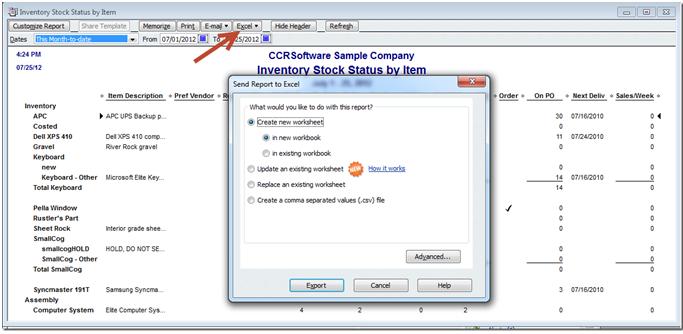
Through the process mentioned above it seems that it is working well.
Have a look at some changes mentioned below.
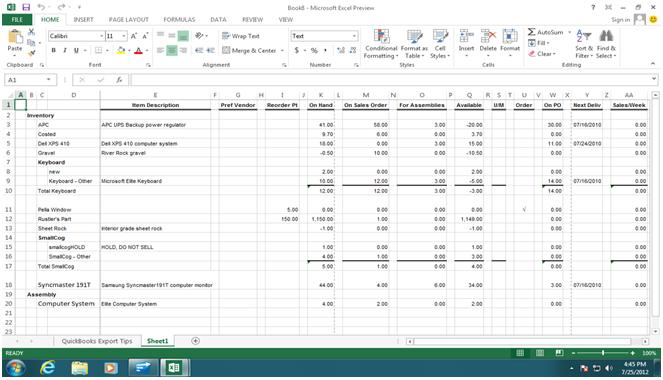
So QuickBooks has created some special feature in Excel.
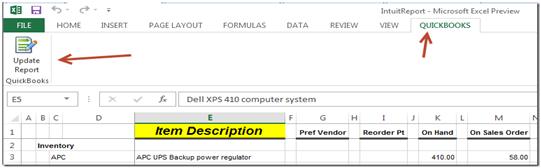
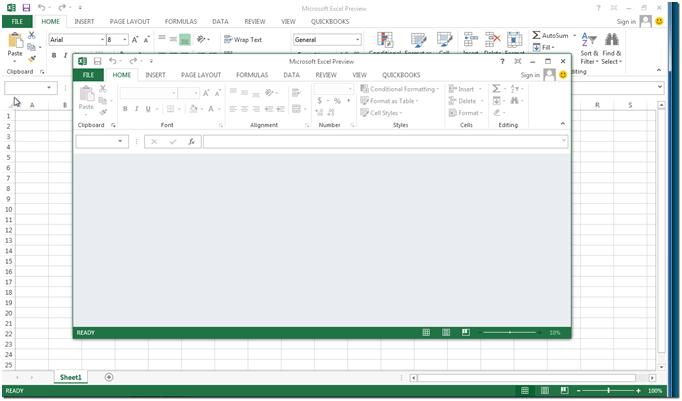
Suddenly the QuickBooks tools has quit from the excel sheet.
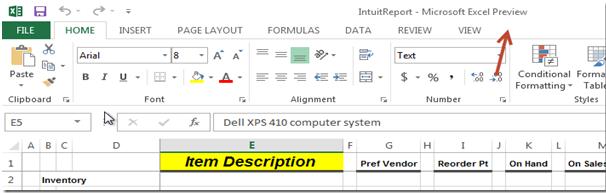
Finally it threw the error message. Have a look at the error message.
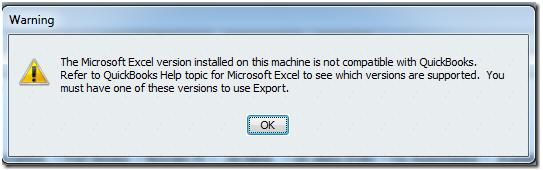
Warning
The Microsoft Excel version installed on this machine is not compatible with QuickBooks.
Refer to QuickBooks Help topic for Microsoft Excel to see which versions are supported. You must have one of these versions to use Export.
OK
I think the error message indicates that some of its part is disabled to perform any action.
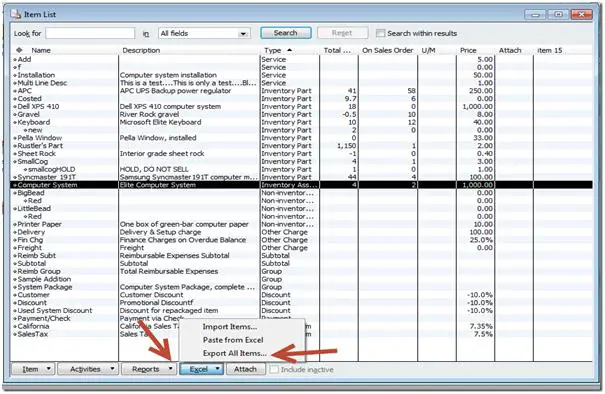
Primarily I got an empty spreadsheet.
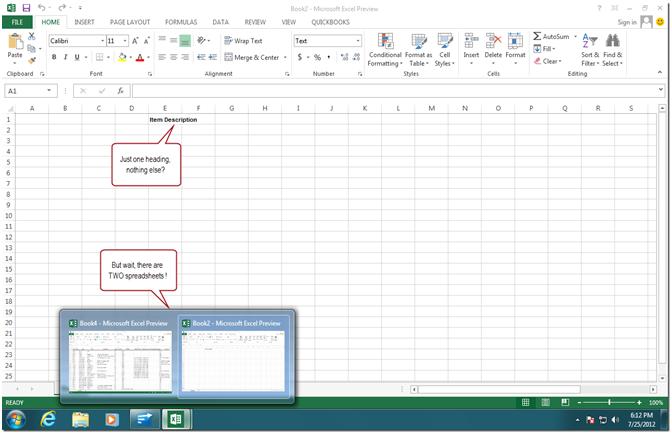
Finally I found two spreadsheets and my data was in the second one.
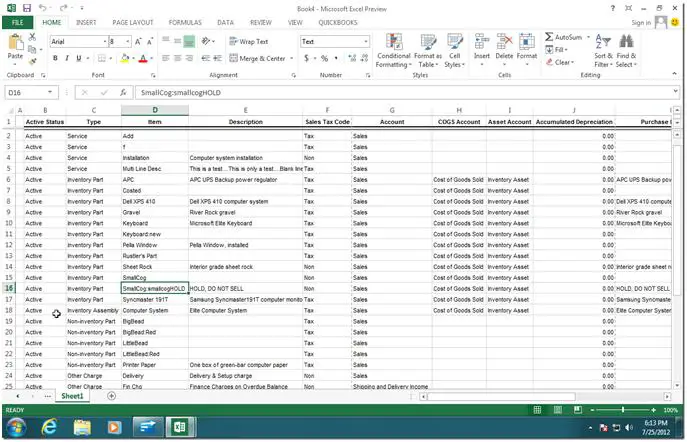
Please look at the items in Excel.
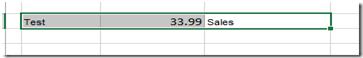
I transferred it to the QuickBooks and it worked smoothly.
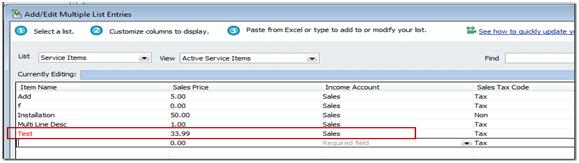
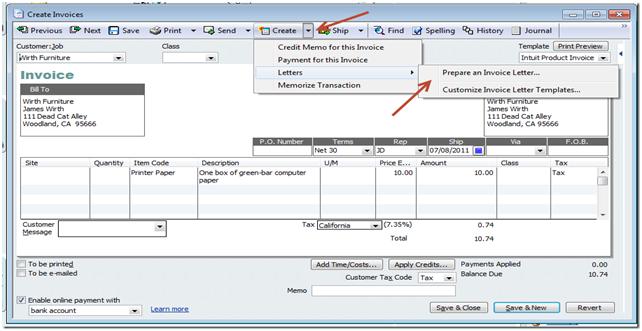
It started off smoothly.
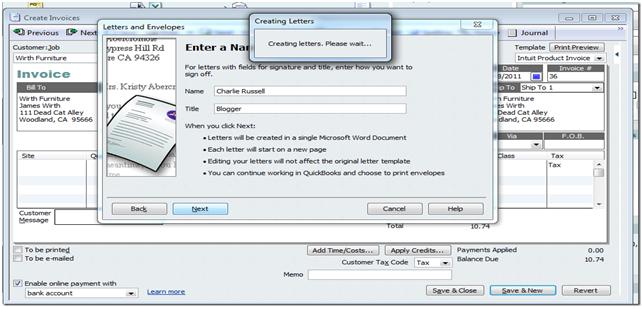
But at the extreme point QuickBooks crashed threw the error message.
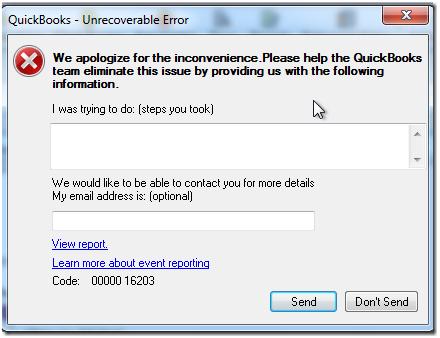
We apologize for the inconvenience. Please help the QuickBooks team eliminate this issue by providing us with the following information
View Report
Learn more about event reporting
Code: 00000 16203
Send Don't Send
What can I do now to solve the issue?
Please help.












