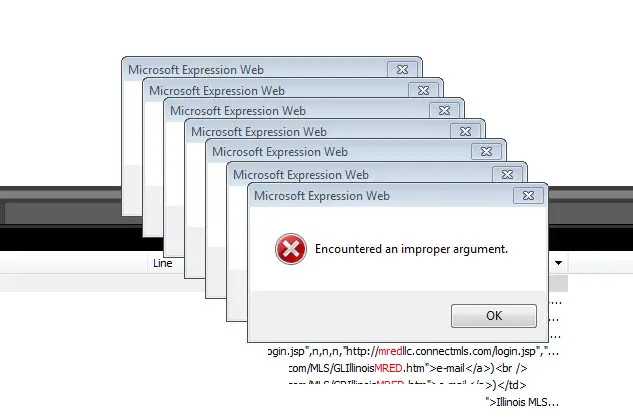Hello,
I have to reboot my PC if I want to get rid of this error, because every time I press the OK button it appears again. Can anyone tell me what is causing this error ? How can I solve this error and please tell me how can I prevent this in the future.
Thanks !
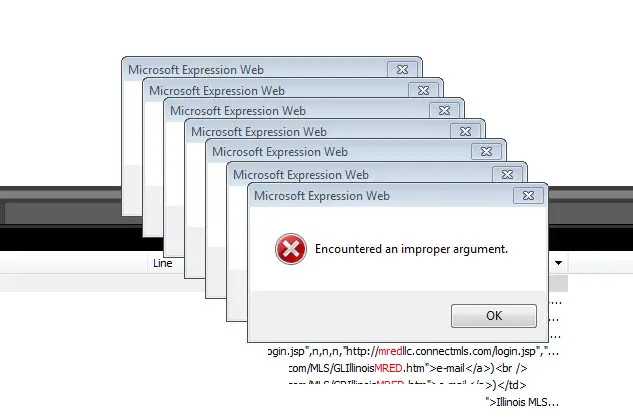
Microsoft Expression Web
Encountered an improper argument.
Microsoft expression web encounters an improper argument

I think there is really no problem with Microsoft Expression Web because the error displayed in the dialog box is not an application error. The error points to an incorrect argument which directly points to the program you are coding. If you are trying to test the program when the error is caught, make sure to save your work before running a test on your code.
The dialog box keeps on appearing every time you click on the OK button because your program or the program you are coding is still running and it is the one causing the error. If there is no solution but to restart the computer, next time before you run or test your program, make sure to check the coding for errors first so you won’t get the same error again.
If there is an option to run or test your program in step by step then do this so you can check what part or what line the error is caught. This way you can better check if it is really an invalid argument. Also, if you are using an old version of Microsoft Expression Web, download and install Microsoft Expression Web 4 [Free Version].
It requires Windows XP, Windows Vista, Windows 7, and Windows 8.