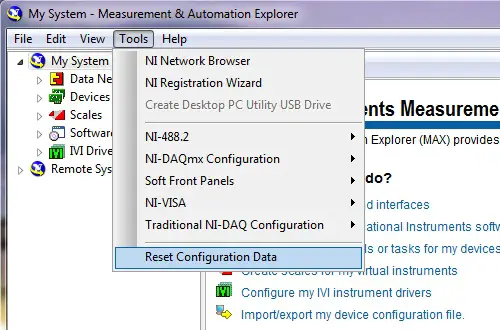The MAX Database exits abnormally

Hi,
I received this MAX Database Error message while I searched for the solution and followed the steps to fix it but could not solve this problem.
Can you provide me any solution or suggestion to resolve this matter?
I would be grateful to you.
Thanks.
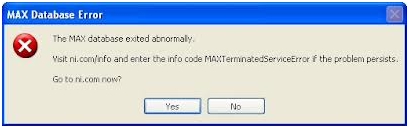
MAX Database Error
The MAX Database exited abnormally.
Visit ni.com/info and enter the info code MAXTerminateServiceError if the problem persists.
Go to the ni.com now?