Magic Bullets Denoiser Sample Noise Error

I am testing Magic Bullet's Denoiser when I encountered the error below. This appears on a frame of a clip under a layer of video which includes three way color corrector. I don't know how to fix it since when I clicked on the OK button of the error message, the same warning will re-appear. Can someone help? Thanks.
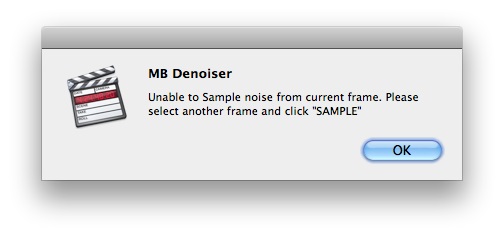
MB Denoiser
Unable to Sample noise from current frame. Please select another frame and click "SAMPLE".
OK












