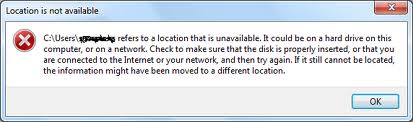Asked By
bercen
0 points
N/A
Posted on - 12/15/2011

I was copying a file from a Server to a PC when I got this error message below. Both network connection and the server were active and operational when I checked. I tried copying again after rebooting both PC and Server but I still got the same error.
Any advice on how to resolve the problem? Need your answer ASAP. And, thanks in advance.
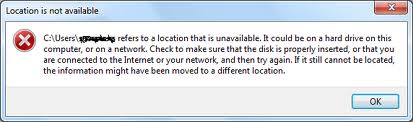
Location is not available
C:User refers to a location that is unavailable. It could be on a hard drive on this computer, or on a network. Check to make sure that the disk is properly inserted, or that you are connected to the Internet or your network, and then try again. If it still cannot be located, the information might have been moved to a different location.
Location not available error while copying file from Server

If your computer is connected to a network, then the problem could be because of the following reasons.
-
The network cable on the PC that you are copying the files to is loose or disconnected.
-
The network cable on the server machine is loose or disconnected.
-
The router is idle or having some problem.
The remedy for those problems will be as follows:
-
For the loose or disconnected network cable on the PC you are copying the files to or the server machine, you will need to check the cable and connect it properly. Make sure that there is an orange and green light to be sure that the cable is working properly.
-
If the problem is with router, then you will need to restart it to refresh the settings.
Regards
Thompson Locker
Location not available error while copying file from Server

There could be a number of problems that can cause this problem. You need to check each and every thing in this case. There could be two types of errors such as hardware or software problem. In both cases you need to check all the things. There could be some hardware problem or the file may be non access able form the server. The signals may be weak or the path is not a valid path. The network traffic is limited or there is some problem in communication such as a protocol failure in network connection. There are also a number of problems that can cause this problem. I can not cover these errors in one post. You need to check all the thing to solve your problem. See the file permissions and you will be able to solve your problem.
Michal joran.