License file override environment variable MAYA_ALT_EN

Hello,
I try to run Maya 2014 on my laptop and I have this error when I try to license the program. Maya 2011 and worked just fine and I just want to use it only for Educational purpose. I don’t know what to do next so can anyone help me please to fix this error ? How can I license Maya 2014 properly ?
Thank you !
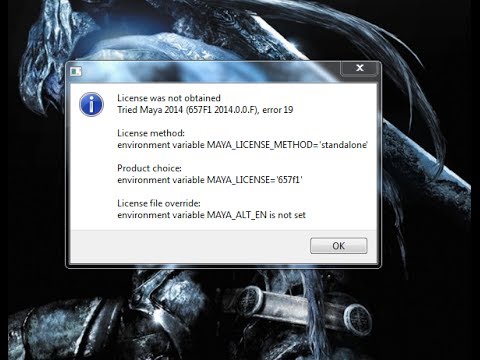
License was not obtained
Tried Maya 2014 (65F 2014.0.0.F), error 41
License method:
Environment variable MAYA_LICENSE_METHOD=’standalone’
Product choice:
Environment variable MAYA_LICENSE=’657f’
License file override: environment variable MAYA_ALT_EN is not set
OK












