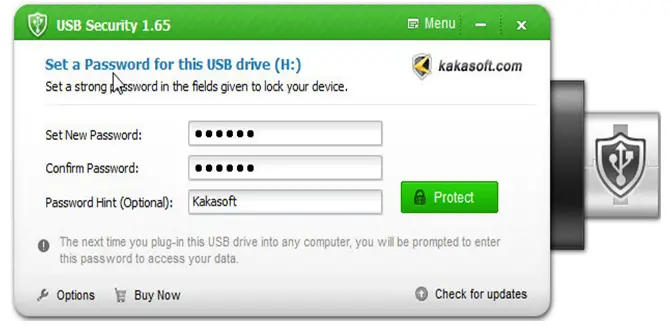Learn How To Password Protect Usb Drive In Windows 7
Asked By
0 points
N/A
Posted on - 11/28/2016

I had copied the ISO file of Windows 7 to a usb drive. I’ve already in installed it in my PC. Now, I want to password protect usb drive in windows 7. Can somebody please explain how to do it ?