Kernel debugger must be deactivated

I have been trying to install DAEMON Tools when this error came. I also have removed the older versions, restarted and installed it again. What do I do?
I still have this error.
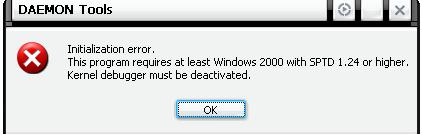
DAEMON Tools
Initialization error.
This product requires at least Window 2000 with SPTD 1.24 or higher
Kernel debugger must be deactivated.












