KB2618444 Setup Error need minimun service pack 3 installed

Hi tech people,
When I try to run the service pack for Skype in the laptop, I stuck up with a setup error message. I tried to run the different service pack but I get this error message. Then I try to run the service pack, which is compatible with version still I get this error.
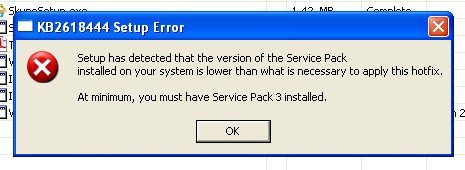
KB2618444 Setup Error
Setup has detected that the version of the Service Pack installed on your system is lower than what is necessary to apply this hotfix.
At minimum, you must have service pack 3 installed.












