Java installation error – can not create virtual machine

I am becoming frustrated no end whilst trying to install a newer version of java.
Just as the installation is about to finish an error message pops up stating "Could not create virtual machine" the weird thing is then the installation completes.
I've had a look around the net but everything seems to be minecraft related, please see the following screenshot;
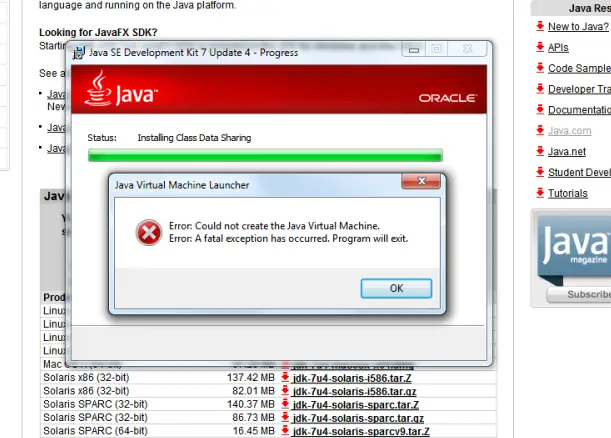
Error Could not create the Java Virtual Machine. Error A fatal exception has occurred. Program will exit.
OK
I'll be really grateful if any of you can help me!












