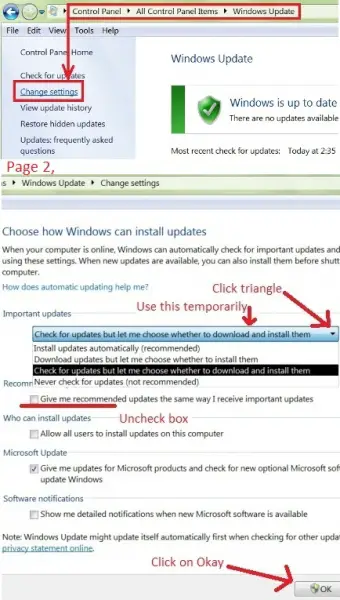Issue on Launching Internet Explorer 10

Can someone please help me? I just installed Internet Explorer 10 few months ago. It was running fine until today when I opened it, it flashes for few seconds and closed itself and I cannot launch it again. I tried it for few times and the same thing happened even after a restart. I already tried to uninstall it but it failed. How can I fix this?