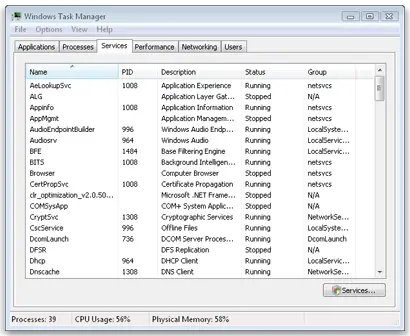Internet Information Service Manager error

Hello,
Today I started receiving this error when trying to start IIS on my workstation. It’s being annoying to me as I can’t fix it as I want. I need an expert’s advice to fix this error. Any help would be greatly appreciated. Thanks in advance.
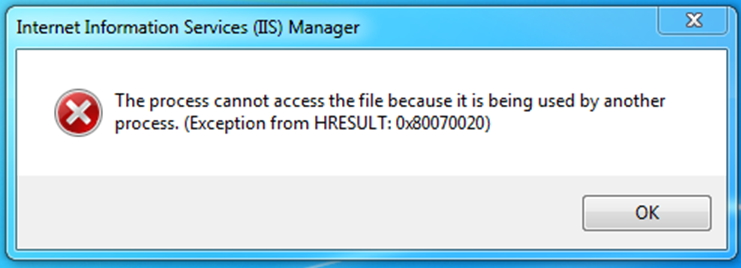
Internet Information Service (IIS) Manager
The process cannot access the file because it is being used by another process. (Exception from HRESULT: 0x800070020)