Internet explorer fails to start due to auto it3

Hello experts,
I have this error with Javascript when I want to make the necessary updates using Internet Explorer and I cannot skip this error. I have the latest version of Internet Explorer and I didn’t expect to have errors. Can anyone help me please to fix this error ? What should I do to make the updates ?
Thank you !
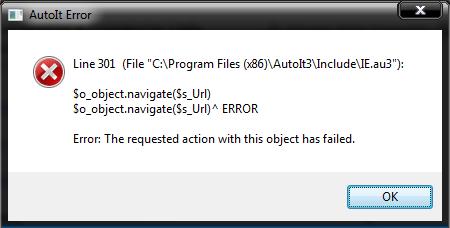
AutoIt Error
Line 301 (File “C:Program Files(x86)AutoIt3IncludeIE.AU3”):
$o_object.navigate($s_Url)
$o_object.navigate($s_Url) ERROR
Error: The requested action with this object has failed.












