Installing MCafee SAAS on a Sony Vaio Z-Series

Hi expert,
I was trying to install McAfee SAAS on a Sony Vaio Z-Series. I was using Windows 7 Ultimate x64, and Windows firewall is off on it.
The Virus as well as Browser Protection is working very well, but my individual firewall is not controlling on at all.
I press the "FIX Button" but it is not solving the topic, nothing occurs, trying to switch it on "Product Details" but it is also not running.
Also in "Product details" I use 0 firewall engine version and in "Programs and Features" I use 5.2.3.104 firewall version.
Also I reinstalled the entire McAfee software package after deleting all McAfee software through the MCPR removal device, but still I get the same thing.
Also I restart all the McAfee services but it did not assist.
Moreover I have tested the laptop for viruses with the most recent Anti-Malware tool as well as tried Kaspersky's TDSSLKiller for rootkit viruses but no virus found.
I am deleting the McAfee firewall to create a manual update as well as allow McAfee is installing the firewall once more; I find a script error in all the times when I try to create an update.
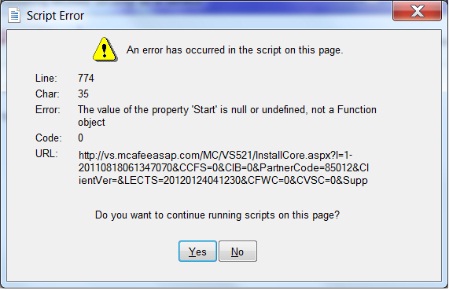
Mention that we are using McAfee SaaS on different 32bit machines with no issues. Need a solution. Please help.
Thanks.












