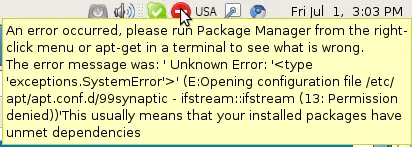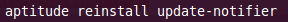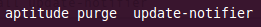Asked By
monica12
0 points
N/A
Posted on - 09/12/2011

I always have this error from my update notifier.If you know how to fix this error please post it here and share for everyone. And in the ERROR i have this message :
An error occurred, please run Package manger from the right-click menu or apt-get in a terminal to see what is wrong. The error message was: 'Unknown Error" (E:Opening configuration file /etc/apt/apt.conf.d/99synaptic – ifstream::ifstream (13:Permission denied) This usually means that your installed packages have unmet dependencies
Your help is needed here don't hesitate please thanks
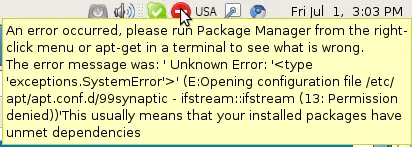
Answered By
Bertha
0 points
N/A
#123471
I want to re-install the update notifier in Debian?

See in your picture's message, it seems your update notifier didn't have the dependencies that it need. What you can do are reinstall, or you can make it back to the default state.
If you want to reinstall you can use this code below:
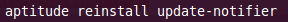
Or to make it back to the default, try this code

Decide whether reinstall or make your update notifier back to the default,
I hope this can help you.
I want to re-install the update notifier in Debian?

Hello Monica,
Use any of the following methods to solve this issue.
-
Try running this code from a root terminal: apt-get update && apt-get -f install
-
Or you need to purge and then install, if you want to restore the configuration files to the default state.
For that, run this code from a root terminal:
aptitude purge update-notifier
aptitude install update-nitifier
-
Or fix the problem by running this code.
sudo chmod o+r /etc/apt/apt.conf.d/99synaptic
Use this if in case of a broken dependencies.
sudo dpkg – – configure -a
Hope one of these will help in fixing the issue!