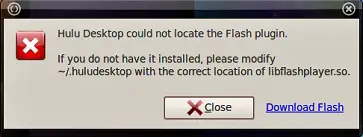Hi all,
I was running Hulu desktop application, but I got this error message:
Hulu Desktop could not locate the Flash plugin.
If you already have it installed, please modify ~/.huludesktop with the correct location of libflashplayer.so.
Here is a picture to better describe my problem…
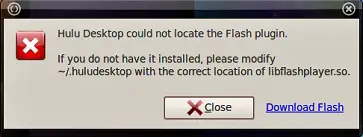
How do I fix this issue?
Answered By
Scot1984
15 points
N/A
#82162
Hulu Desktop could not locate the Flash Plugin.

Hello,
-
It's a very well known issue. This issue can be fixed by the following simple steps:
-
edit the ~/.huludesktop file to use the wrapped version of the Flash plugin/var/lib/flashplugin-installer/npwrapper.libflashplayer.so, it works like a charm!
-
To edit the ~./huludesktop go through the following link.
-
Open the terminal, you can type in nano ~/.huludesktop and that will start a basic text editor (in the terminal) that will let you edit the .huludesktop file in your home directory ( ~/ ) gedit is a good graphical text editor if you’d prefer.
Hope this will you help you out to fix the issue.
You are well come.
Hulu Desktop could not locate the Flash Plugin.

Your problem is very obvious.
You just didn't edit the file. The flash Plug in, is placed on /usr/lib/browser-plugins (32 bit) or /usr/lib64/browser-plugins (64 bits).
Please configure it, so that the flash player library will read it, in the place where it is installed. The library of flash is named libflashplayer. So, please do check it properly.