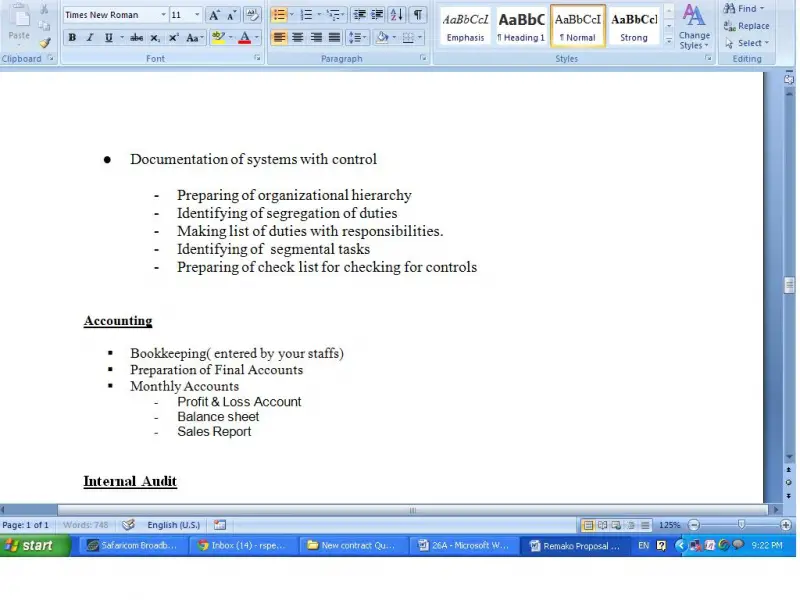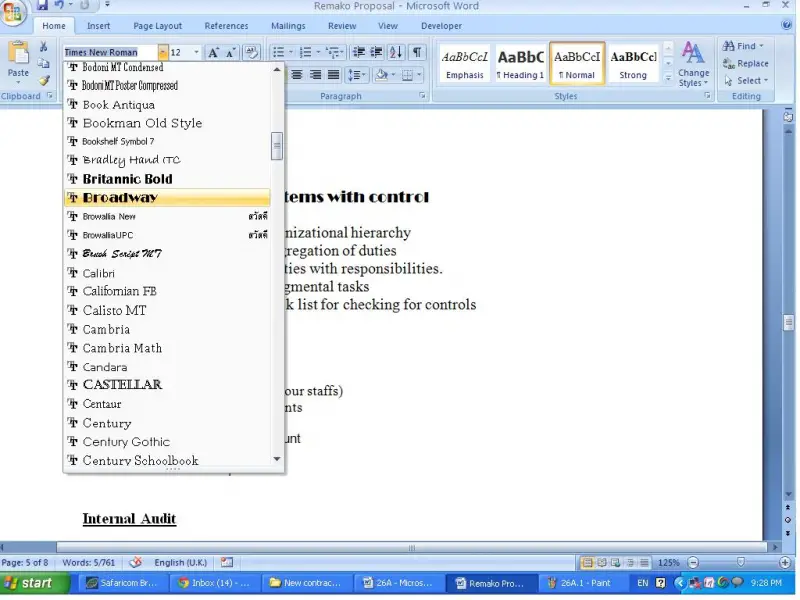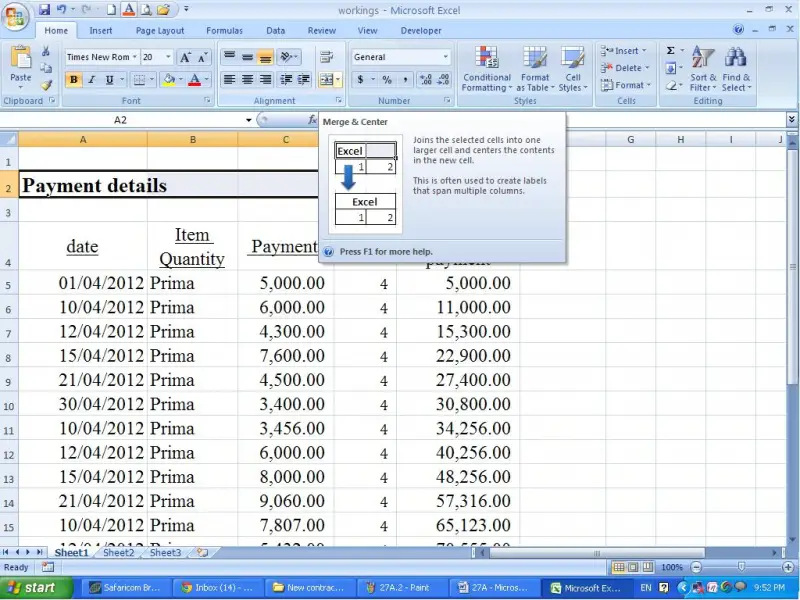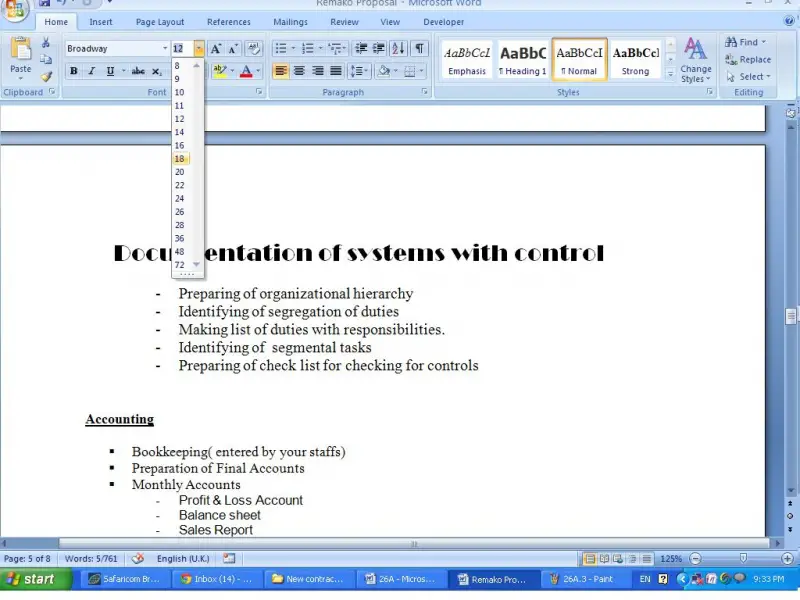How to setup different fonts and font sizes in word?

I am very new to Microsoft word. I have seen in some document they have used many types of fonts. Also those fonts are in different sizes. If somebody can help me to learn about fonts in words, I will appreciate it.
Thanks.