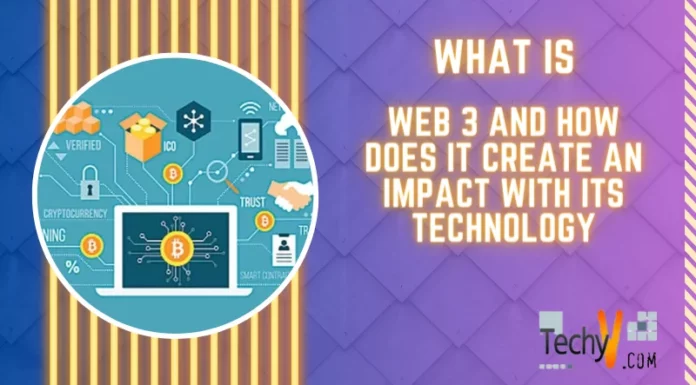Asked By
alec hughes
20 points
N/A
Posted on - 04/11/2012

What can I do to automatically save a file by default into Microsoft Office's .docx format every time I create one in Open Office.
Its a bit annoying when I send a file to someone only to find out they cannot view it because they don't use Open Office.
How To Set Microsoft Document (.docx) as Default in OpenOffice

Hi Alec,
What can you do to automatically save a file by default into Microsoft Office's.docx? Well you cant but you can make change the format to make the them readable.
Because when you do some work you doing in Microsoft word and save it,
then and open to the other computer using open office you cant view it,its very annoying.
So, i will teach you on how to make it readable for open office.After doing typing your work save it by pressing "ctrl s" you have your own copy now. Don't close the program yet,go to the FILE then select the SAVE AS then change the title AND change the format Look for the OPEN OFFICE FORMAT then save.
Then send it to your friends to those who are using OPEN OFFICE.